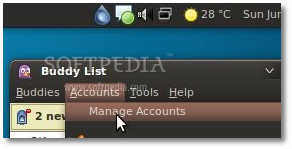 |
· Click on the Yahoo account and then on the "Modify" button...
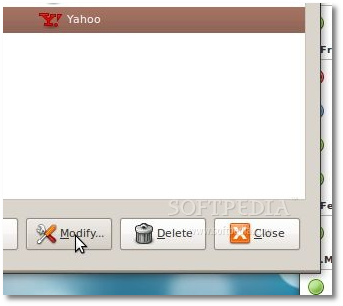 |
· Click on the "Advanced" tab and paste the following line in the "Pager server" field...
cn.scs.msg.yahoo.com
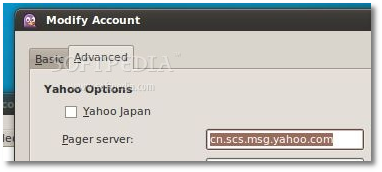 |
Click the "Save" button, then click the check box in front of the Yahoo account to connect.

No comments:
Post a Comment